June 10, 2020
Our favorite apps and tools for staying connected

Having clients on three continents requires one of two things: constant traveling, or learning to collaborate digitally. Since travel often involves confinement in a tin tube with people who cough and sneeze, our teams have invested time and effort to find the best digital tools for working with clients.
Here are the best-of-breed tools we use to stay connected and collaborate with clients and each other:
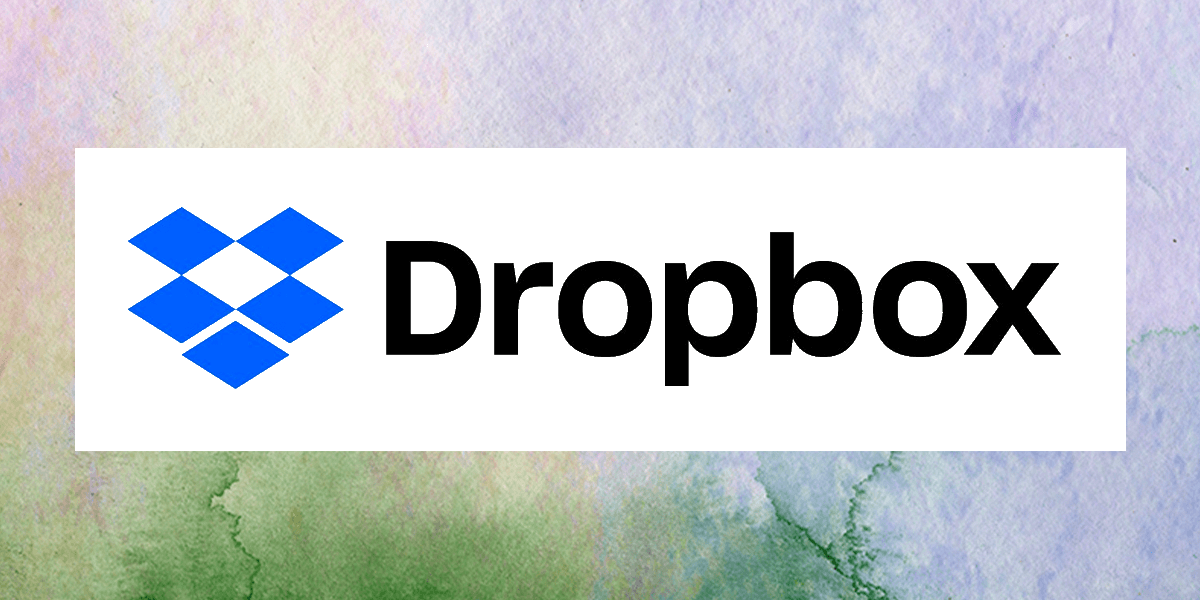
Dropbox (for file sharing)
Confession: We LOVE Dropbox. Like, really love. Our teams use it for all their file storage and file sharing. It's great because our teams can have all their files in one cloud and access them from anywhere. No need to go searching for assets. Since Dropbox added Google Drive integration, the ability to save Google Docs, Sheets, and Presentations directly has made collaborating even easier. Data security is better, too.HELPFUL FOR COLLABORATING BECAUSE...
- Makes sharing files as easy as copying and pasting a link
- Keeps all creative assets and final files in one location, for designated users to access
- Integrates with Google Drive

Uberconference (for conference calls)
Zoom. FreeConferenceCall.com. Google Meets. Skype. You name it, we've tried it. When it comes to conference calling services, nothing seemed to marry quality and stability with ease of use, such as not requiring users to download apps to join a meeting.Until we met UberConference. For 3+ years, we've been happy users and recommend the service over all the others we've tried. With two office locations (Charolette and Chicago), having the ability to have everyone join the same call and discuss solutions together has been wonderful for our collaboration.HELPFUL FOR COLLABORATING BECAUSE...
- Easy for all office locations to join the same conversation
- Great for screen sharing and showing clients presentations
- Video conferencing for a personal touch, even digitally
- Automatic transcript creation of meetings to make sure notes are correct and those who couldn't join can still hear what happened

InVision (for website development)
Prior to discovering InVision, designing websites with clients was more challenging. It was hard to present website mock-ups to them — displaying static PDFs was often less than engaging. InVision changed all that. We're able to make website mock-ups feel more like websites when clients review them. They can click on a button and see where it will take them. The navigation bar works. It's easier to understand and picture the end result. We've found it can save us weeks of feedback and editing, because clients can more easily visualize the end product.HELPFUL FOR COLLABORATING BECAUSE...
- Allows clients to visualize final website better than just PDFs
- Clients can interact with the mock-ups and see where links go
- Collaborating is easier with commenting feature on specific sections that need updating

Adobe XD (for mobile app development)
Before developing an app, our team spends a lot of time working on the design and how people will interact with it. Using Photoshop was, for years, our go-to solution for quick mock-ups to discuss and work on. But then Adobe released XD and everything changed. We prototype and share interactive designs with our team and clients for feedback and research. It makes our designs stronger and more effective because we can have more people collaborate on the app.HELPFUL FOR COLLABORATING BECAUSE...
- Allows quick design and prototyping of apps before development begins, saving time and money
- Clients can interact with the design and see how the app will look and behave to address problems before development
- Makes discussing app design easier because you can easily share prototypes for review
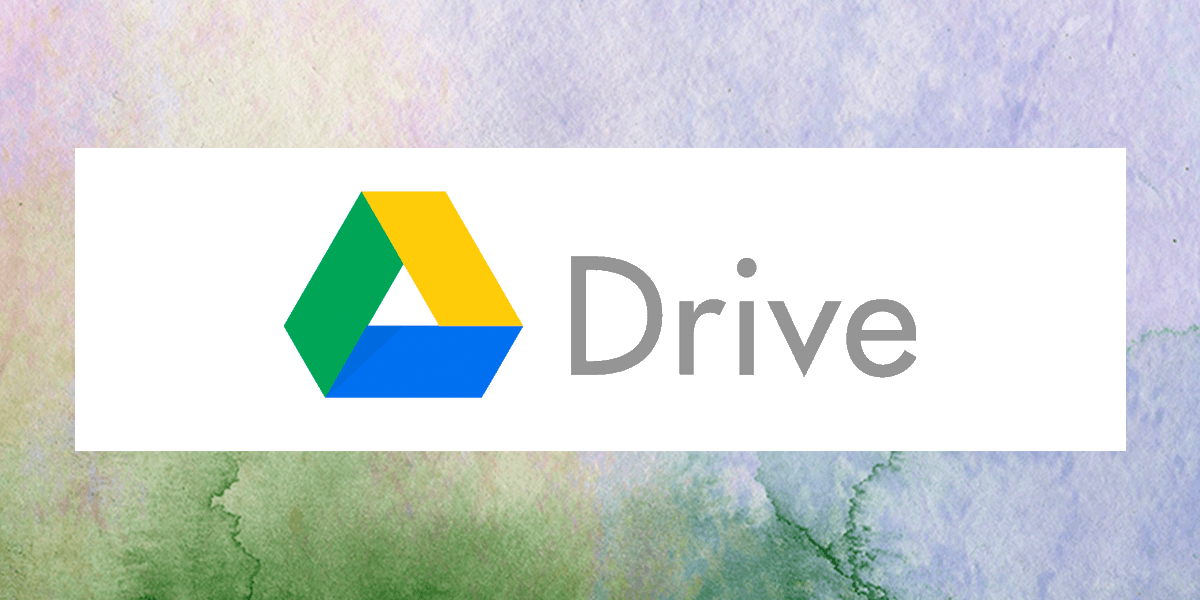
Google Docs and Sheets (for writing and managment)
Messaging and content creation is a main focus, so we spend a lot of time writing and managing posts and analytics. The best tool for collaborating on writing is Google Docs. There's no need to worry about working on the wrong file version; everyone on the team can be working on it at the same time and no one saves over someone's else's edits. You can, of course, access the files from anywhere, too.HELPFUL FOR COLLABORATING BECAUSE...
- Everyone can edit the document at the same time
- No worrying about working on the right version/final version
- Easy to share with clients for feedback and commenting
YMMV:
What's worked best for you? Feel free to disagree with our choices — after all, this is an area where new apps are being introduced every week.Evolve